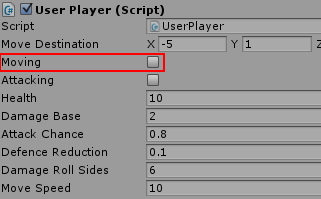Carrying on from my previous post, Running into Issues, and attempting to use debug, I have now
implemented a class system, that will change the base stats of the units, and how they interact with
other classes.
Movement has now been further refined. The player will click on the "Move" button, which will allow
the unit to move to any space on the map at this present moment. A unit can only move once per turn,
and can now attack units adjacent to themselves. Depending on the class of the current unit and
opposing unit, modifiers may come into play, giving the current unit positive or negative accuracy and
attack modifiers.
Units now have an "Actions" limit, allowing them to perform two actions in one turn.
All code relating to changes can be found below.
For my next step, I intend to:
- Look at creating a separate class for unit classes
- Have AI units moving next to, and attacking player units
- Adding a movement limit.